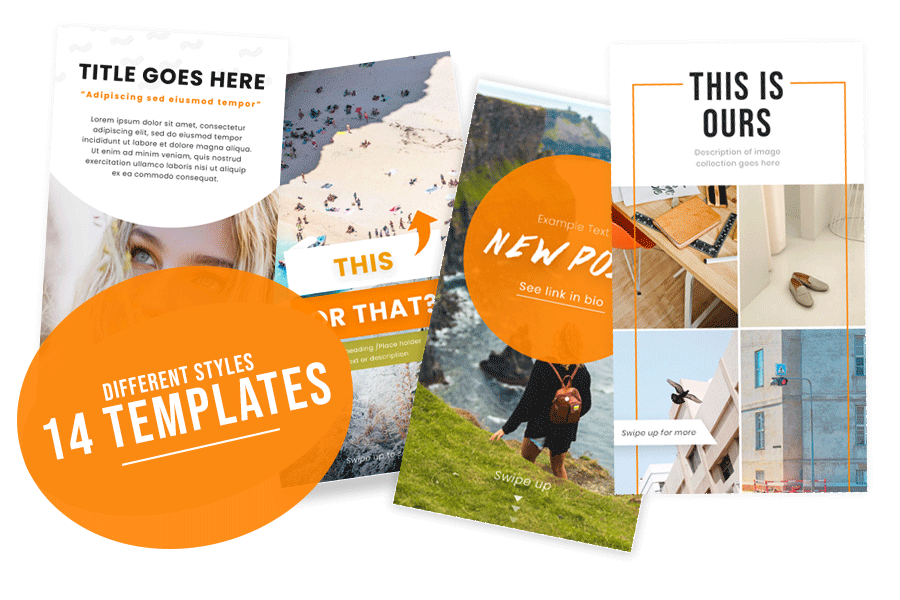How to make an Instagram story highlight cover?
You probably already know how to add stories to your Instagram highlights, to make sure your Instagram stories don't dissapear in Instagrams story graveyard.. But did you know, that you're now also able to add a special cover to your group of highlights?
- Create your highlight cover The first step is to create your highlight cover. Your cover should have the same dimensions and size as a normal Instagram story (1080px wide, 1920px high).
- Upload your cover as a regular Instagram story You now need to upload your cover as a regular Instagram story. Only after this step, you will be able to select it as a highlight (cover).
- Go to your profile and make it a highlight Go to your profile by selecting the bottom right tab and now click the plus-button to make a new Instagram story highlight. You will see all your past stories and can add a story as a highlight.
- Now edit your Instagram highlight cover You can now edit the cover by holding your finger pressed on a highlight. After this; select 'Edit highlight' and then select 'Edit cover'. From this screen, you are able to change or select your cover images, as well as resize your cover image. If your image is too small or too big; use two fingers to pinch and zoom in or out to make it bigger or smaller.
That's it! Time to interact with your followers!