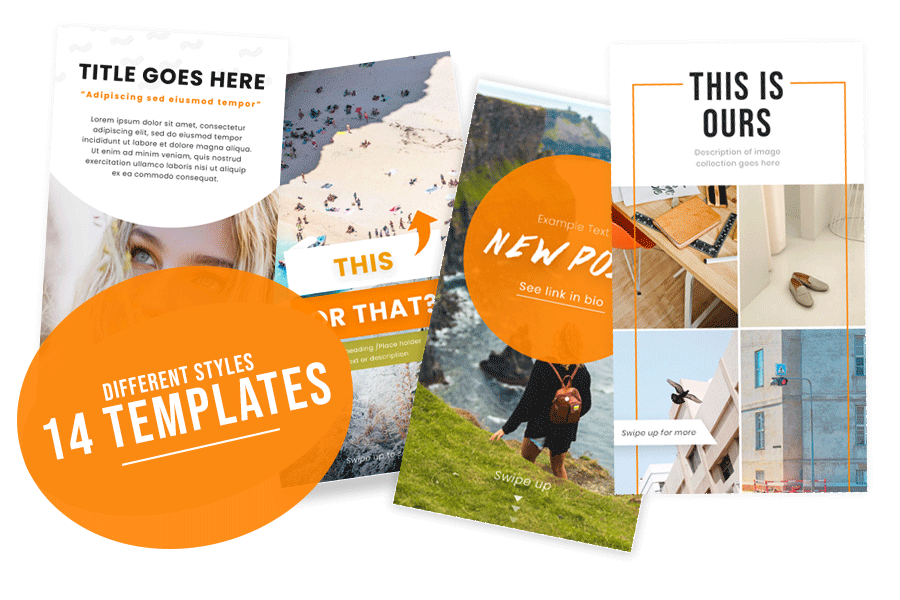How to use Instagram story templates?
Great job downloading our Instagram story templates! But how can you use these? There are a few steps involved, which will only take minutes.
- Open the Instagram story template The first step is to open up the .PSD-files you downloaded and open them in Adobe Photoshop. You will see different layers, each conveniently named. For example: click the 'Product title'-layer to start editing the product title.
- Customize your Instagram story template Now customize your template to match your business' brand, styles and replace any photos or titles with your own product titles and product images. Are you looking for any free to use, high resolution images? Have a look at Pexels.com
- Save the image Finished customizing your template and design? Now save the image as a JPG or PNG. Transfer the image to your mobile device. You can now select it in Instagram to upload to your stories.
That's it! Time to interact with your followers!